Support / FAQ
Please check out the frequently asked questions below before using any kind of support.
Question & Answers
This is a forum similar to Unity Answers. There is no need to create an account and questions will be answered by the developer (and the community). The idea is to create a public accessible pool of answers so that your question is most likely already answered there.
Please use the search function before posting a new question.
Email Support
Please use the email support for very specific problems or problems where you need to send files in order to allow the support team to reproduce the issue.
Please provide all requested information to allow us to help you as effectively as possible. To contact the email support, click on the Support button in the Animation Converter Window.
Frequently Asked Questions
Q: The converted animation doesn't work as expected. What shall I do?
A: Please double check with the Manual/Video tutorial if you followed all steps correctly. If the animation is still not converting correctly, please contact the support by pressing the "Support" button in the Animation Converter Window. Please provide the related model (without textures if desired) and the animation clip so that it's possible for the support to reproduce your issue.
Q: I'm converting a humanoid animation to generic, but root motion isn't working. What's wrong?
A: Ensure that you've enabled "Generate Root Motion" in the animation converter window.
Another common mistake is that the root node of the generic character isn't setup correctly. To verify, select your humanoid model (in Unity's project window) and click on "Configure..." in the "Rig" tab shown in the inspector window:
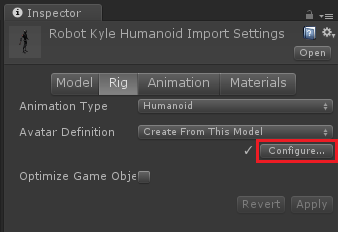 Then check which bone is set as "hips" bone in the humanoid avatar's configuration:
Then check which bone is set as "hips" bone in the humanoid avatar's configuration:
![]() Click on "Done" to close the humanoid avatar configurator. Then select your generic model in Unity's project window and configure the exact same bone that was set as "hips" bone on the humanoid character as "Root Node":
Click on "Done" to close the humanoid avatar configurator. Then select your generic model in Unity's project window and configure the exact same bone that was set as "hips" bone on the humanoid character as "Root Node":
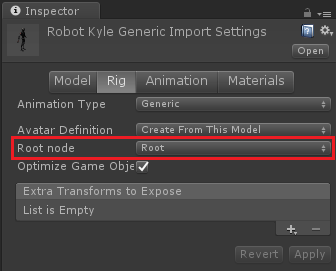 Click on Apply. Also make sure that "Apply Root Motion" is enabled in the Animator Component of your generic character's scene instance.
Click on Apply. Also make sure that "Apply Root Motion" is enabled in the Animator Component of your generic character's scene instance.
Q: I like to keep my Unity projects organized. Can I move the "AnimationConverter" folder into a sub directory?
A: Yes, absolutely but please make sure to keep the folder structure inside the "AnimationConverter" folder as it is.
Q: How can I uninstall the Animation Converter?
A: Close the Animation Converter window, then delete the "AnimationConverter" folder and all it's content.
