UMotion, the powerful Animation Editor for Unity®
UMotion – Community
UMotion Community provides everything you need to start creating animations in Unity today.
Features
- Bone Animations
- Transform Animations
- Animate in Play Mode
- Humanoid, Generic & Legacy
UMotion – Professional
Unleash the full potential of animating in Unity® with UMotion Professional. Improve your workflow by editing existing animations.
Features
- Bone Animations
- Transform Animations
- Animate in Play Mode
- Humanoid, Generic & Legacy
- Import 3rd Party Animations
- Inverse Kinematics
- Child-Of Constraint
- Animation Layers
Easy to Get Started
With video tutorials that come straight to the point, a detailed manual and a public support page, getting started couldn’t be easier.
Video Tutorials
The following Youtube playlist covers all features that are available to UMotion Community and Professional users:
Pro Video Tutorials
The following Youtube playlist covers all features that are exclusive to UMotion Professional users:
Support Page
UMotion has an official support page similar to Unity® Answers. Search for existing answers or ask a new question. This is the official place to get support from the developer and the community. You can post questions as a guest (no registration required!), login via Facebook or create your personal account.
For questions not intended for public consumption, you can use the private Email Support.
Detailed Manual
The HTML based manual provides a detailed description of every feature in UMotion. Help buttons are spread across the whole UMotion UI that link directly to the appropriate page in the manual. Check it out: Online Documentation
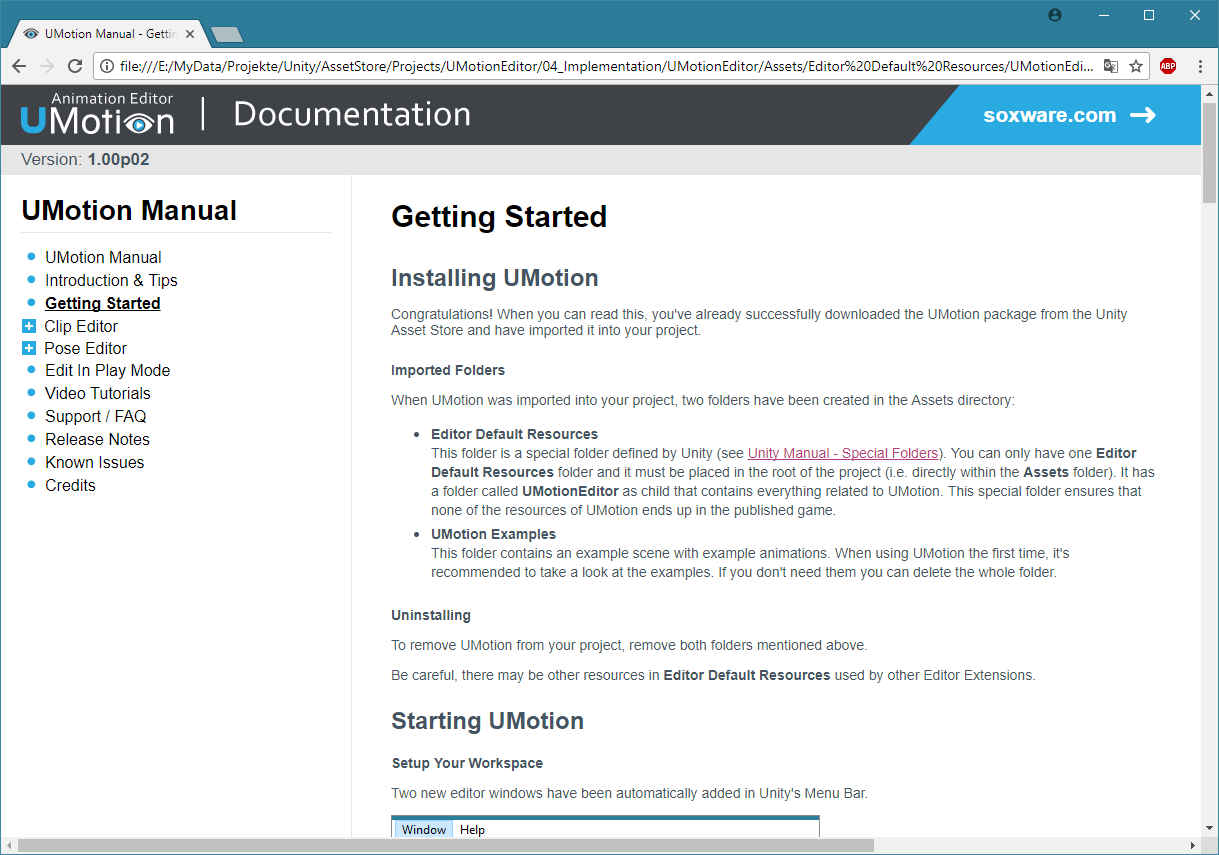
I’m a real Person. And I’m social.

“I’m Peter, the developer of UMotion and founder of Soxware Interactive. I’m always happy to hear your feedback. So whether you’re missing a feature, want to speak out some criticism, want more information or just want to say hello, go and visit my Unity® Forum Thread or follow me on Facebook, Twitter or Youtube.”
